Page 2 of 3
Re: problem on iduino mega 2560 undetected
Posted: Thu Jan 15, 2015 10:01 am
by kris.mao
Dear friend,
You can try to re-boot the firmware of 16U2 IC,sometimes this method is effective.
Please kindly try this.
Best Wishes!
Re: problem on iduino mega 2560 undetected
Posted: Mon Jan 19, 2015 7:14 am
by kevbme
kris.mao wrote:Dear friend,
You can try to re-boot the firmware of 16U2 IC,sometimes this method is effective.
Please kindly try this.
Best Wishes!
I am having this problem on my rumba. How do you reboot the firmware?
Re: problem on iduino mega 2560 undetected
Posted: Mon Jan 19, 2015 7:17 am
by kevbme
I am having this problem on my rumba. How do you reboot the firmware
Re: problem on iduino mega 2560 undetected
Posted: Mon Jan 19, 2015 3:19 pm
by kris.mao
Hi,kevbme
Could you give us more detail about your problem? This wil help us to give you a better solution.
Looking forward to your reply,Thanks!
Best regards!
Re: problem on iduino mega 2560 undetected
Posted: Tue Jan 20, 2015 12:01 pm
by kevbme
When I plug the USB to the board, it gets power but will not connect to the computer. I have the jumper in the correct place. I tried using the USB pins instead of the plug and that did not work either.
Re: problem on iduino mega 2560 undetected
Posted: Tue Jan 20, 2015 5:23 pm
by kris.mao
Dear friend,
Maybe you can try this method first
1.Please make sure the USB cord is connected well
2, check if all the jumper caps are plugged as required
3, is the driver well installed?
if you still have any questions, please try to re-burn the 16U2
Best regards!
Re: problem on iduino mega 2560 undetected
Posted: Tue Jan 20, 2015 10:41 pm
by kevbme
I have done all of those things. can you give me instructions on how to burn it with an Arduino uno?
Re: problem on iduino mega 2560 undetected
Posted: Wed Jan 21, 2015 10:43 am
by kris.mao
Dear friend,
Tools needed for burning 16U2: USBISP, burning software( e.g. ProgISP172) . download the firmware here:
http://www.reprap.org/wiki/RUMBA
1, connect the 2 pins on" Stand alone" with jumper caps to supply external power.
2. connect the ISP2 of RUMBA to your PC with USBISP, note the direction.
3, open the burning software. choose 16U2 . set the Fuse point.
4, upload the firmware you have downloaded, click " auto" to go on
Best regards!
Re: problem on iduino mega 2560 undetected
Posted: Wed Jan 21, 2015 11:33 pm
by kevbme
Can you label what each of these pins are for me please? I will be using jumpers to do this and need to know what the individual pins are.
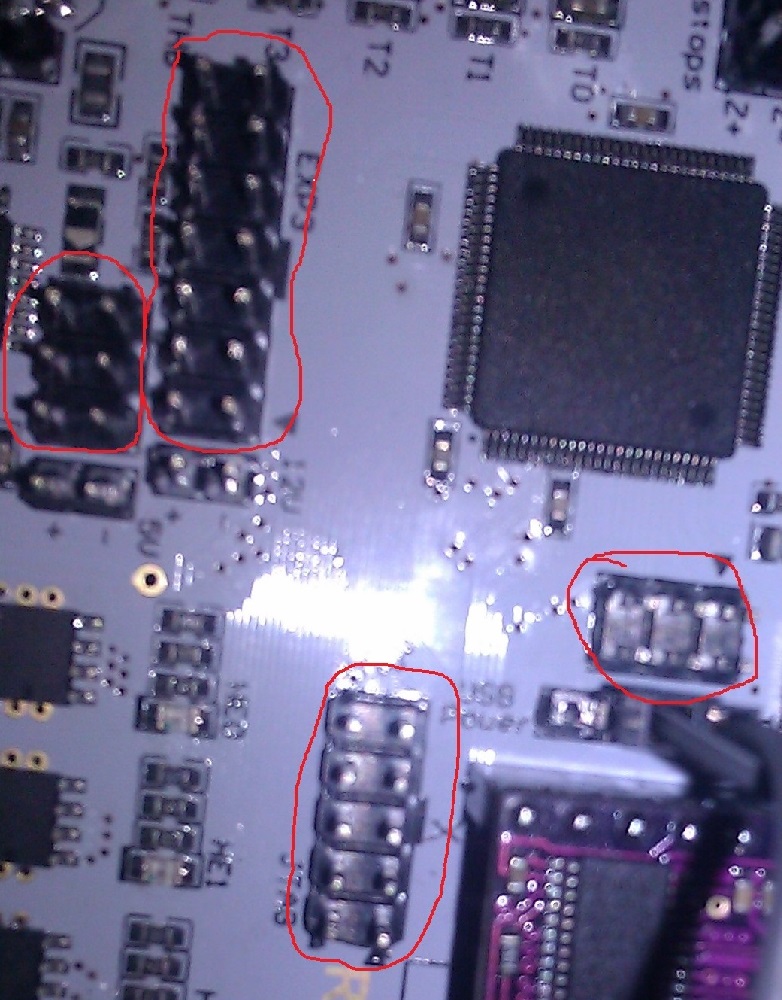
- RUMBA Pins.jpg (243.08 KiB) Viewed 15626 times
Re: problem on iduino mega 2560 undetected
Posted: Thu Jan 22, 2015 11:23 am
by kris.mao
Hi!
1.jumper cap: connect the 2 pins on" Stand alone" with jumper caps
2.16U2 ISP: connect the "16U2 ISP" of RUMBA to your PC with USBASP, note the direction.
(1:+5V 2:MOSI 3:GND 4:MISO 5: SCK 6:RESET )
Best regards!
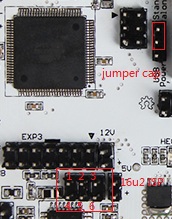
- RUMBA_16U2_ISP
- RUMBA_16u2_ISP.jpg (49.64 KiB) Viewed 15622 times