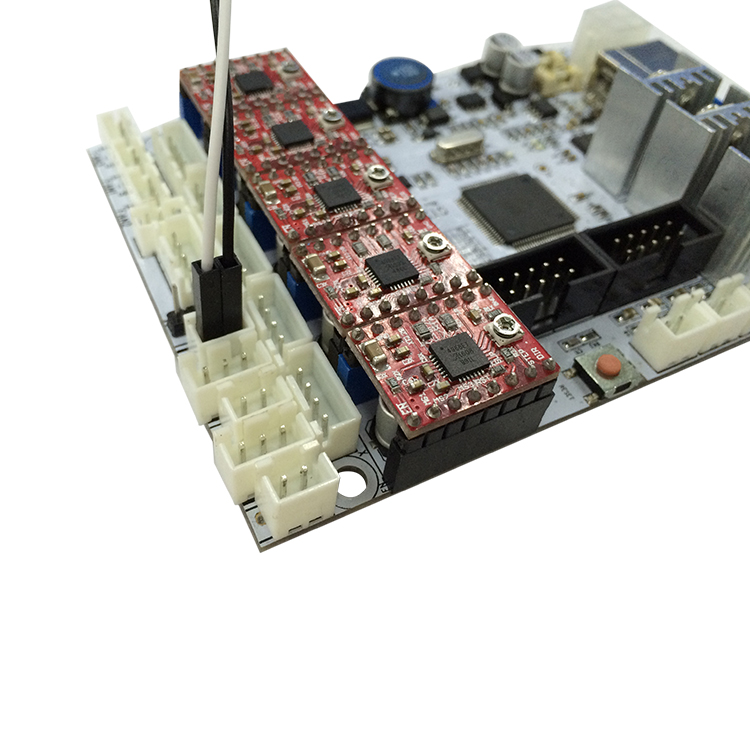Page 9 of 19
Re: Latest Marlin RCBugFix branch for PI3 Pro B
Posted: Sun Apr 02, 2017 2:26 am
by NiklasO
Open pins_GT2560.h, find
Code: Select all
#define FIL_RUNOUT_PIN 24 //X_MAX_PIN
Replace with
Code: Select all
//#define FIL_RUNOUT_PIN 24 //X_MAX_PIN
or remove the line all together.
Try that but I don't think that should solve the problem but, you could try.
x_min should be triggered if X is homed.
z_min should not be triggered if 3DTouch is in normal state and not triggered. It should show LED on, not blinking or off.
Re: Latest Marlin RCBugFix branch for PI3 Pro B
Posted: Sun Apr 02, 2017 2:30 am
by Rv8
My 3d touch work, the led is power on after test procedure like we can found on geeetech manual.
I will test, thanks

Re: Latest Marlin RCBugFix branch for PI3 Pro B
Posted: Sun Apr 02, 2017 2:35 am
by NiklasO
I am printing now but this is how it should look when the 2 micro switches not triggered:
Code: Select all
20:34:12.576 : M119
20:34:13.359 : Reporting endstop status
20:34:13.359 : x_min: open
20:34:13.359 : y_min: open
20:34:13.359 : z_min: open
I remembered now. I had to flip the connection to Z min from the 3DTouch sensor. I have extended the leads going to the 3DTouch so I had the same color on them.
Re: Latest Marlin RCBugFix branch for PI3 Pro B
Posted: Sun Apr 02, 2017 2:38 am
by NiklasO
Make sure that you have the cables to Z min in this order:
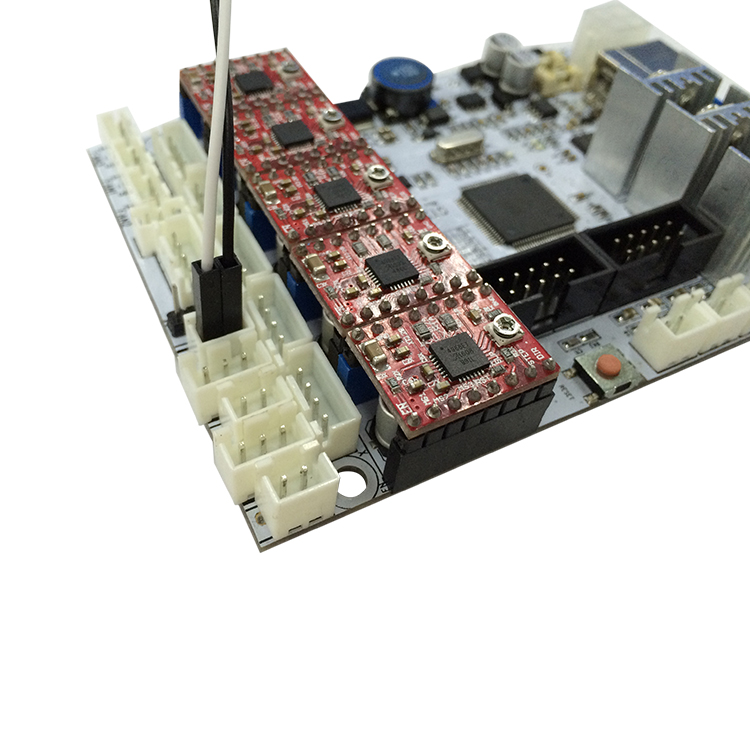
If already that way, switch them over and try M119 again. You want Z min to show open.
Re: Latest Marlin RCBugFix branch for PI3 Pro B
Posted: Sun Apr 02, 2017 2:42 am
by Rv8
Thanks a lot, the connection is ok.
otherwise I release x end stop by manually moving extruder to the right and the y is released too
Z is actived because it's the 3d touch sensor, it's led is red fixed.
20:40:52.126 : Reporting endstop status
20:40:52.126 : x_min: open
20:40:52.126 : y_min: open
20:40:52.126 : z_min: TRIGGERED
So the printer must work, but it's not the case...I'm lost
Re: Latest Marlin RCBugFix branch for PI3 Pro B
Posted: Sun Apr 02, 2017 2:45 am
by NiklasO
Rv8 wrote:Thanks a lot, the connection is ok.
otherwise I release x end stop by manually moving extruder to the right and the y is released too
Z is actived because it's the 3d touch sensor, it's led is red fixed.
20:40:52.126 : Reporting endstop status
20:40:52.126 : x_min: open
20:40:52.126 : y_min: open
20:40:52.126 : z_min: TRIGGERED
So the printer must work, but it's not the case...I'm lost
As long as you have z_min: TRIGGERED it won't work. If you disconnect the 3DTouch completely, does M119 still report TRIGGERED?
Re: Latest Marlin RCBugFix branch for PI3 Pro B
Posted: Sun Apr 02, 2017 2:48 am
by Rv8
I completely disconnect the 3d sensor and I have
20:47:11.149 : Reporting endstop status
20:47:11.149 : x_min: open
20:47:11.149 : y_min: open
20:47:11.149 : z_min: TRIGGERED
so what is the problem please ?
Re: Latest Marlin RCBugFix branch for PI3 Pro B
Posted: Sun Apr 02, 2017 2:51 am
by Rv8
do you think my solder are not good on the board ?
maybe I must to correct that again
//#define FIL_RUNOUT_PIN 24 //X_MAX_PIN
to
#define FIL_RUNOUT_PIN 24 //X_MAX_PIN
Re: Latest Marlin RCBugFix branch for PI3 Pro B
Posted: Sun Apr 02, 2017 2:55 am
by NiklasO
Rv8 wrote:do you think my solder are not good on the board ?
maybe I must to correct that again
//#define FIL_RUNOUT_PIN 24 //X_MAX_PIN
to
#define FIL_RUNOUT_PIN 24 //X_MAX_PIN
No, you don't need that if not using a filament runout sensor (I have one).
If you could measure the pins for z min and check that you don't have contact between them when nothing is connected.
Also, if you can post images from the front and back of the GT2560, I can take a look at your soldering.

Re: Latest Marlin RCBugFix branch for PI3 Pro B
Posted: Sun Apr 02, 2017 2:56 am
by NiklasO
Also, connect the 3DTouch again, restart printer then,
Send M280 P0 S10 (it will push the pin down, led should be off, do not touch it)
Send M119
Post the output here