Page 1 of 1
Burnt connectors on new Acrylic Geeetech I3 pro B
Posted: Wed Aug 24, 2016 12:04 pm
by neohusky
Hi
I have recently purchased and successfully assembled an Acrylic Geeetech I3 pro B 3D Printer kit. I have been using it for the past week with few issues. I recently noticed a smell coming from the printer and discovered that the Hotbed connector on the GT2560 has melted off. Also I noticed that the connector for the extrude is also loose. I suspect the solder joint of the pins on the board are loose.
Please see attached pics and advise on a course of action.
Thanks,
Theo

- IMG_1543a.jpg (73.05 KiB) Viewed 9280 times
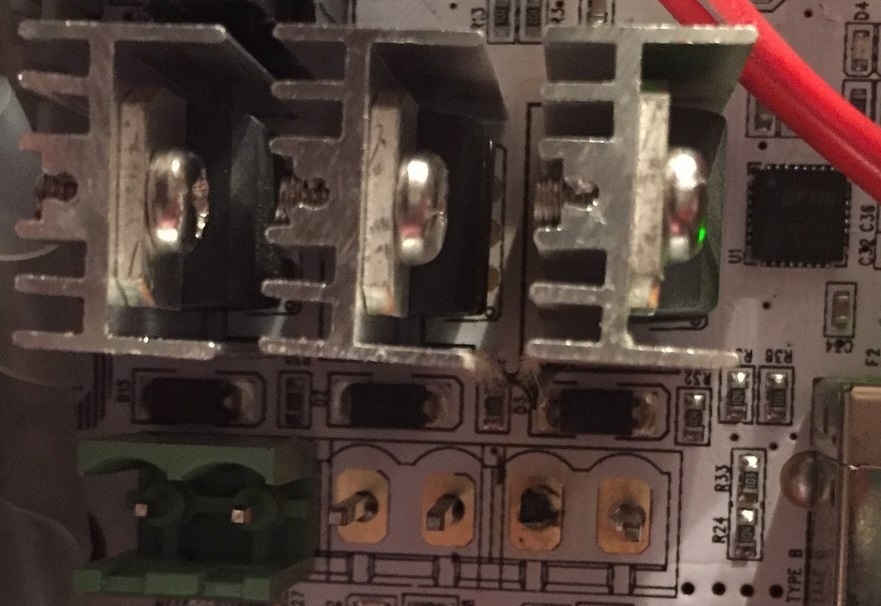
- IMG_1545a.jpg (168.35 KiB) Viewed 9280 times
Re: Burnt connectors on new Acrylic Geeetech I3 pro B
Posted: Wed Aug 24, 2016 4:15 pm
by William
neohusky wrote:Hi
I have recently purchased and successfully assembled an Acrylic Geeetech I3 pro B 3D Printer kit. I have been using it for the past week with few issues. I recently noticed a smell coming from the printer and discovered that the Hotbed connector on the GT2560 has melted off. Also I noticed that the connector for the extrude is also loose. I suspect the solder joint of the pins on the board are loose.
Please see attached pics and advise on a course of action.
Thanks,
Theo
IMG_1543a.jpg
IMG_1545a.jpg
It's not about the tightness,but the high temp from the relevant circuit.I think you'd better check if there is a short circuit on your board.BTW,did your board still work after the burning?
And refer the following port to check if the resistance of your heatbed is normal:
http://www.geeetech.com/forum/viewtopic ... 19&t=17039
Re: Burnt connectors on new Acrylic Geeetech I3 pro B
Posted: Thu Aug 25, 2016 6:17 am
by neohusky
Hi William
A few comments to your response:
1. The board still seems to work. For ibvious reasons I can not test the bed heating.
2. The extruded connection to the board is loose and so it is not heating the extruded. I have a movie file but can't upload it to demonstrate what I mean.
3. I've checked the board and can't find evidence of short circuit. As I said it was previously ok. I use for ~1 week.
I can test the resistance of the bed later tonight when I get home,but, it will not help me as I do not have a way to connect it back to the board. Witg 2 of the connectors melted.
Re: Burnt connectors on new Acrylic Geeetech I3 pro B
Posted: Thu Aug 25, 2016 11:44 am
by neohusky
Hi
This is also the loose extriide connection in the board:
https://www.dropbox.com/s/qi2fvo8akk4fl ... M.mov?dl=0
Re: Burnt connectors on new Acrylic Geeetech I3 pro B
Posted: Thu Aug 25, 2016 3:01 pm
by William
Yep,i saw it.I think it caused by the two burnt connector next to it because of the high temp,i mean,it was tight enough at the beginning.
In addition,can you buy the connector replacements locally?
Just like this:
http://www.ebay.com/itm/10-Pcs-5-08mm-P ... 1201924630
Re: Burnt connectors on new Acrylic Geeetech I3 pro B
Posted: Thu Aug 25, 2016 3:41 pm
by neohusky
Is this not covered under warranty?
Also, the loose connector now no longer is powering the extruder.
Can you not send a replacement board and I'll return this faulty one?
Re: Burnt connectors on new Acrylic Geeetech I3 pro B
Posted: Thu Aug 25, 2016 4:42 pm
by William
neohusky wrote:Is this not covered under warranty?
Also, the loose connector now no longer is powering the extruder.
Can you not send a replacement board and I'll return this faulty one?
Sorry,i'm not familiar with the order info.You can contact the seller to describe your issue and discuss how to deal with it.
Re: Burnt connectors on new Acrylic Geeetech I3 pro B
Posted: Thu Aug 25, 2016 7:48 pm
by neohusky
The Order was from eBay. Seller: geeetech-official
I was asked to contact tech support on the forum. I will contact the seller again.
Thanks