Page 1 of 1
y axis question
Posted: Wed Aug 17, 2016 1:39 pm
by andy65
Hi all i changed the direction from false to true but it still goes away from endstop .What am i doing wrong is there a step by step guide to doing this correctly eg how to actually apply the changes in arduino or is there a g code to change it on repetier host.Being a newbie i have heard about simplify 3d software is this easier to operate for a beginner than repetier or if someone can suggest a program suitable for first time beginners. Built the printer myself from kit but long way off trying to print anything. Thanks Andy
Re: y axis question
Posted: Wed Aug 17, 2016 2:38 pm
by William
andy65 wrote:Hi all i changed the direction from false to true but it still goes away from endstop .What am i doing wrong is there a step by step guide to doing this correctly eg how to actually apply the changes in arduino or is there a g code to change it on repetier host.Being a newbie i have heard about simplify 3d software is this easier to operate for a beginner than repetier or if someone can suggest a program suitable for first time beginners. Built the printer myself from kit but long way off trying to print anything. Thanks Andy
Hi,
I guess you actually didn't upload the modified firmware to the motherboard successfully.Have you read this post before?
http://www.geeetech.com/forum/viewtopic ... 13&t=17181
Re: y axis question
Posted: Thu Aug 18, 2016 6:11 am
by andy65
yes i have seen that but on the arduino sceen i dont get the tabs for for the configuration h or any other tabs below file edit sketch tools help bar not sure whats going
Re: y axis question
Posted: Thu Aug 18, 2016 6:12 pm
by William
andy65 wrote:yes i have seen that but on the arduino sceen i dont get the tabs for for the configuration h or any other tabs below file edit sketch tools help bar not sure whats going
Hi,
I guess you didn't open the firmware successfully in Arduino,you can follow my steps:
1.Download the firmware for your printer from here:
http://www.geeetech.com/forum/viewtopic ... 20&t=17046
2.Open the firmware,then "Ctrl+A" to select all the files:
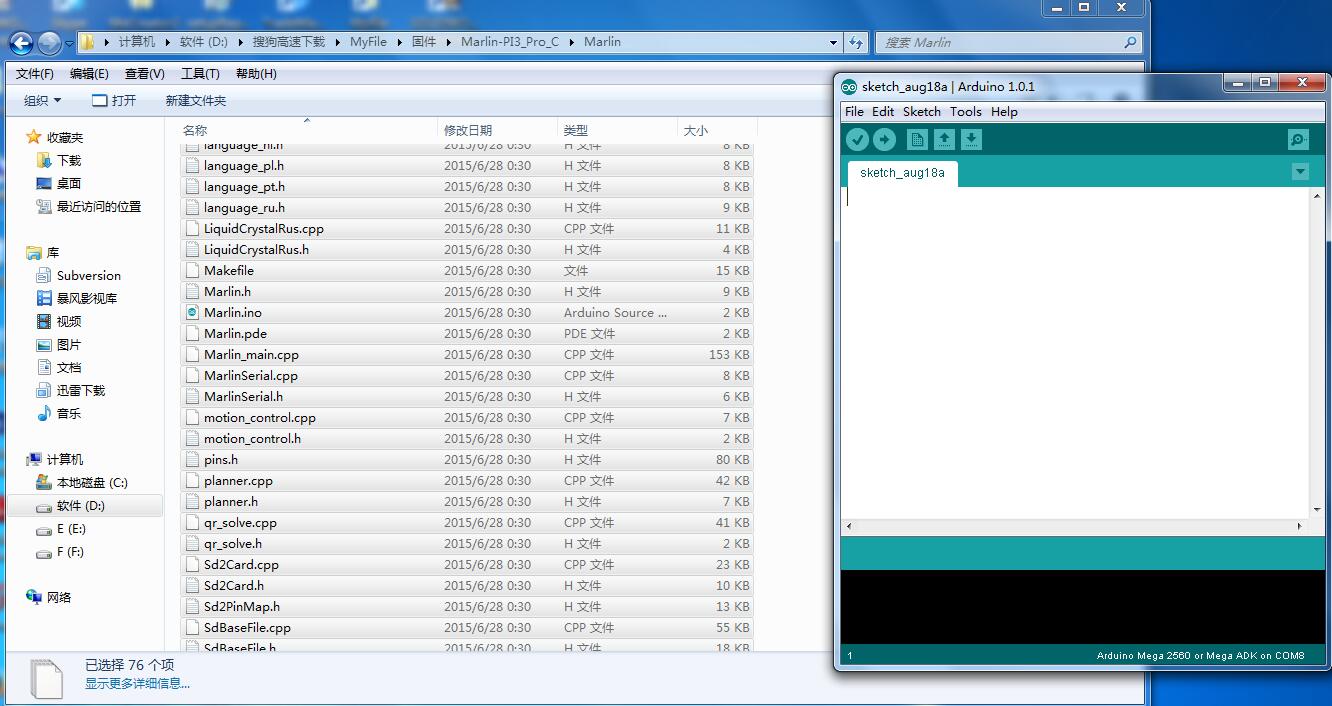
- QQ截图20160818180855.jpg (121.52 KiB) Viewed 7936 times
3.Drag all the file to Arduino,then you'll see configuration.h:
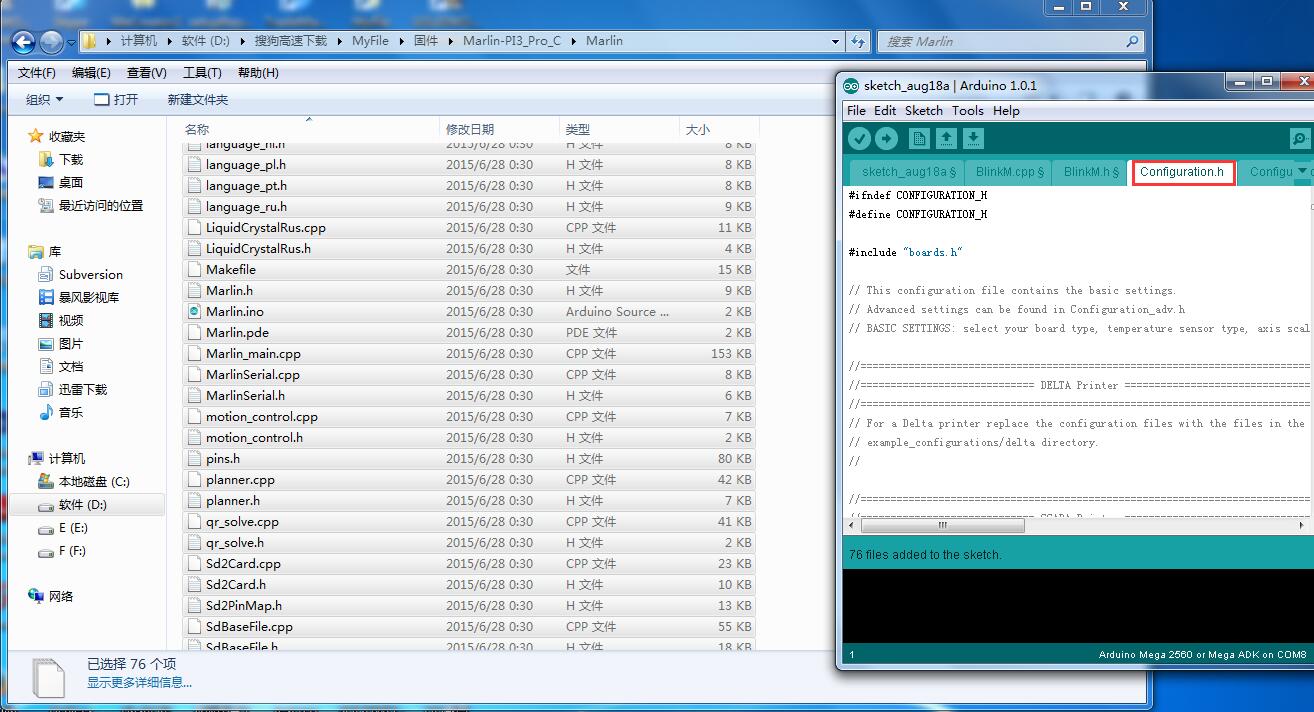
- QQ截图20160818180926.jpg (145.65 KiB) Viewed 7936 times
4.Now you can modify the wrong direction by referring this:
http://www.geeetech.com/forum/viewtopic ... 17&t=17037
5.Finally,upload the firmware you've modified:
http://www.geeetech.com/forum/viewtopic ... 13&t=17181
Re: y axis question
Posted: Fri Aug 19, 2016 2:56 am
by andy65
Many thanks William for your help will download it again and see how i go Andy