Page 1 of 1
Printer Dimension
Posted: Mon Sep 11, 2017 9:58 pm
by htp
Hello,
I wanted to know if there is a way to set the dimensions of the printer without having to do it manually everytime. Attached is a picture of what I am trying to change - I would like to be able to change Y Max without having to use the knob, as it is very slow. Is there a code for this?
Also, I have a Prusa i3 M201 with the GTM32 Pro B board.
Thank you!
Re: Printer Dimension
Posted: Tue Sep 12, 2017 10:02 pm
by S2KTS
Have you ever tried using "Store Memory" function? (which is located one step before the picture)
If you have and it doesn't help, try to modify the firmware.
Re: Printer Dimension
Posted: Wed Sep 27, 2017 3:30 pm
by William
Indeed, after you modify the parameter in LCD panel, you have to store the memory.
Re: Printer Dimension
Posted: Wed Sep 27, 2017 11:23 pm
by htp
[quote=William post_id=80977 time=1506497444 user_id=51382]
Indeed, after you modify the parameter in LCD panel, you have to store the memory.
[/quote]
[quote=S2KTS post_id=80370 time=1505224953 user_id=61005]
Have you ever tried using "Store Memory" function? (which is located one step before the picture)
If you have and it doesn't help, try to modify the firmware.
[/quote]
Yes, I use this function but storing the memory is not my issue.
My issue is that I am continuously changing the values and would like a faster method to change them rather than doing it manually. For one of my projects, I use Y max at 20000 but for another I have to set it to 200. It is a very slow process to go between the values by hand.
Re: Printer Dimension
Posted: Thu Sep 28, 2017 8:57 am
by William
You can modify this parameter in Marlin firmware. This post includes some firmware.
viewtopic.php?f=10&t=17046
Re: Printer Dimension
Posted: Fri Sep 29, 2017 6:40 pm
by Newopint95
If you use Repieter Host to connect to your printer you can just change the settings that way each time. It is much faster than using the knob or changing the firmware settings.
Why did you need to make the Y size so large?
Re: Printer Dimension
Posted: Fri Sep 29, 2017 7:40 pm
by Newopint95
Have you tried using the Repetier Host software to change the values? that would be faster than firmware updates or the knob.
Re: Printer Dimension
Posted: Wed Oct 04, 2017 3:39 am
by htp
[quote=Newopint95 post_id=81009 time=1506681658 user_id=55763]
If you use Repieter Host to connect to your printer you can just change the settings that way each time. It is much faster than using the knob or changing the firmware settings.
Why did you need to make the Y size so large?
[/quote]
Where can I change the setting on Repetier Host? Is it the 'printer shape' tab under printer settings?
By changing the Y size to a very large size and by proportionally lowering the Y_mmstep I am able to achieve very, very slow prints (=<0.1mm/s) for a particular sample I am trying to make.
Re: Printer Dimension
Posted: Thu Oct 05, 2017 10:38 am
by William
The function is here. But you'd better modify the parameter in Marlin firmware.
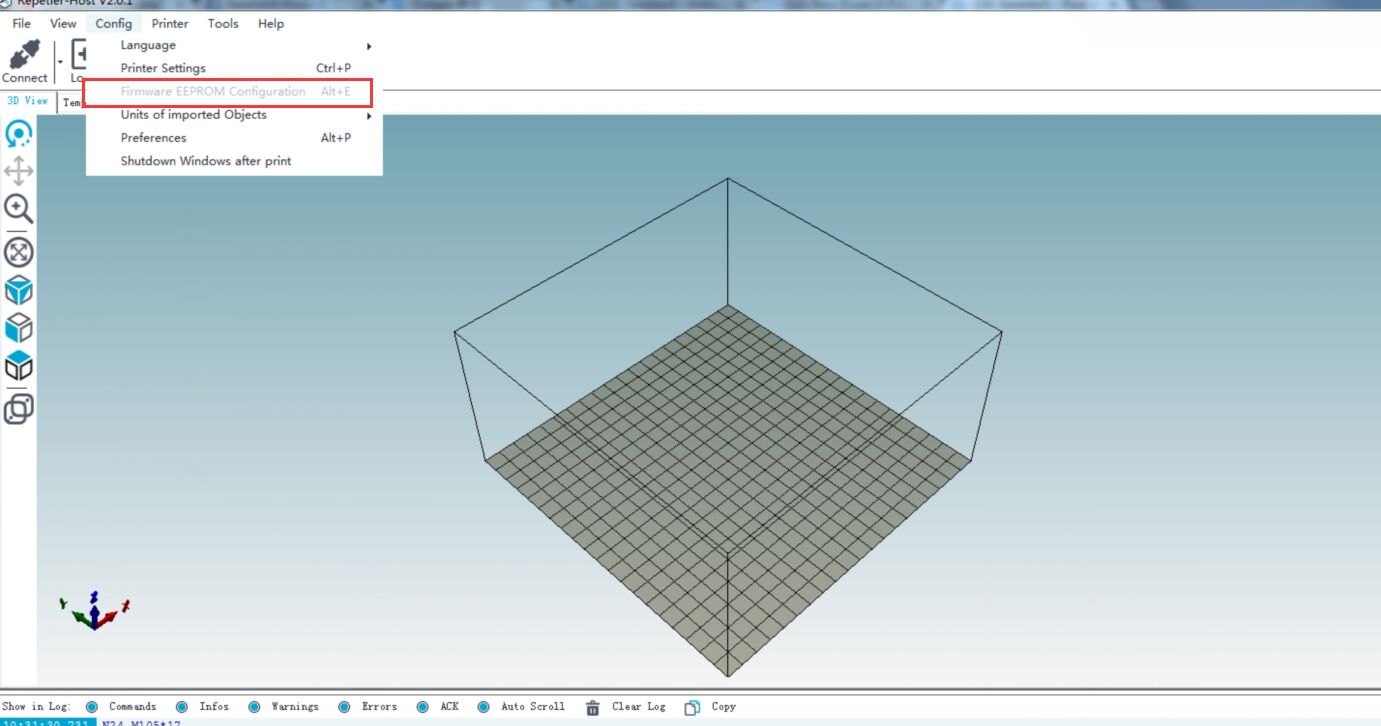
- firmware of repetier host.jpg (85.74 KiB) Viewed 13829 times