Page 1 of 2
How to burn the bootloader for GTM32 Pro VB board
Posted: Sat Oct 21, 2017 6:04 pm
by Admin
The bootloader:
1. Download the software Flash Loader Demonstrator and install it.
http://www.st.com/en/development-tools/ ... stm32.html
2. Burn the Bootloader via Flash Load Demonstrator.
2.1Access the 12V or 24V voltage for the GTM32 Pro VB motherboard (according to the model to select the appropriate voltage)
2.2 Insert one corresponding jumper cap on the boot0 of the board.
2.3 Connect the USB cable.
2.4 Press the RESET button.
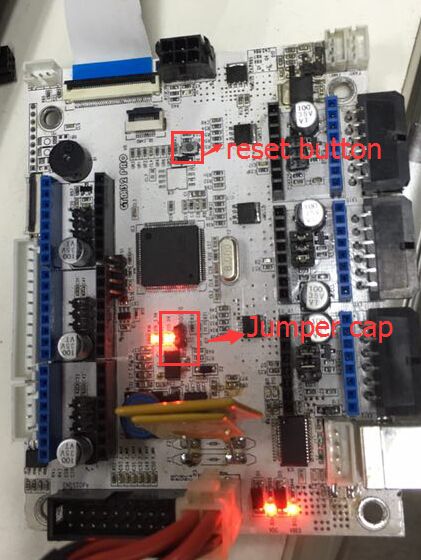
- 2.1~2.4.jpg (54.19 KiB) Viewed 50379 times
2.5 Open the Flash Loader Demo, confirm the COM port, for the rest do the setting as default. Click the Next.

- 2.5.1.jpg (30.74 KiB) Viewed 50379 times

- 2.5.2.jpg (26.21 KiB) Viewed 50379 times
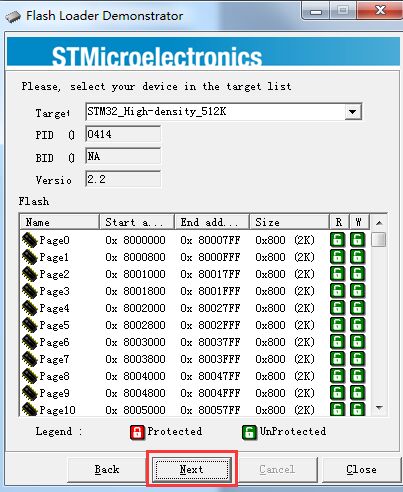
- 2.5.3.jpg (61.33 KiB) Viewed 50379 times
2.6 Choose the bootloader you want to burn and check the "Global Erase" radio and the address "8000000" and click Next to install it.
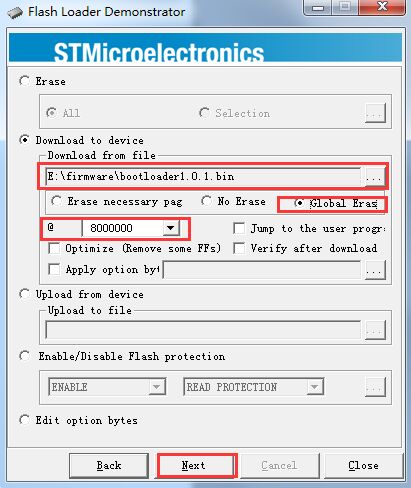
- 2.6.jpg (46.7 KiB) Viewed 50379 times
2.7 It means the burning is successful if you see the words of "download operation finished successfully!".
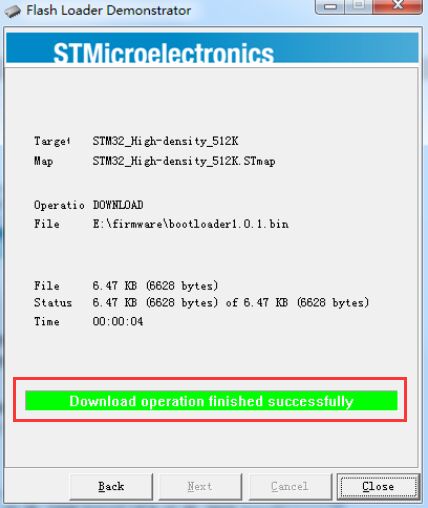
- 2.7.jpg (32.78 KiB) Viewed 50379 times
Re: How to burn the bootloader for GTM32 Pro VB board
Posted: Thu Jan 25, 2018 3:12 am
by _kaktus_
Great instruction.
Everything works perfectly..
Re: How to burn the bootloader for GTM32 Pro VB board
Posted: Thu Feb 01, 2018 6:18 am
by smaugard
Hey,
First I've made a mistake : i've burned the firmware at te wrong adress 8000000, overriding the boatloader.
Today I've burned the boat loader as discribe (global erase, at 8000000), and after I've burned the firmware as well (erase necessary pages, at 8002000) with the correct options.
But it doesn't work, always the 2 blank lines on the screen of my Rostock301.
NB : I've put the jumper first and powered the STM32 after, and then reset it with the tiny button - is-it the correct order ?
Do you have an idea ?
Thanks for your answers
Regards,
Stephan (from France, sorry for my fren-glish :-))
Re: How to burn the bootloader for GTM32 Pro VB board
Posted: Thu Feb 01, 2018 10:41 am
by William
You can control the printer through the USB port and then determine whether the mainboard is working
(Then you can ensure the issue root is LCD or not)
Re: How to burn the bootloader for GTM32 Pro VB board
Posted: Thu Feb 01, 2018 5:12 pm
by smaugard
Hey William,
It works well, I've pluged the jumper after power on ! I've burned the bootloader and after I've burned successfully the 1.0.02 firmware.
...but with the same process I've tried to burn the 1.0.03 version but it doesn't work. Is the process the same for this version ?
Regards
Stéphan
Re: How to burn the bootloader for GTM32 Pro VB board
Posted: Thu Feb 01, 2018 10:26 pm
by _kaktus_
[quote=smaugard post_id=82380 time=1517437124 user_id=63282]
Hey,
First I've made a mistake : i've burned the firmware at te wrong adress 8000000, overriding the boatloader.
Today I've burned the boat loader as discribe (global erase, at 8000000), and after I've burned the firmware as well (erase necessary pages, at 8002000) with the correct options.
But it doesn't work, always the 2 blank lines on the screen of my Rostock301.
NB : I've put the jumper first and powered the STM32 after, and then reset it with the tiny button - is-it the correct order ?
Do you have an idea ?
Thanks for your answers
Regards,
Stephan (from France, sorry for my fren-glish :-))
[/quote]
When the STM32 Pro VB controller board is ready to load programming, an additional LED lights up (somewhere near the jumper).
Then you can be sure that you can load the firmware.
Re: How to burn the bootloader for GTM32 Pro VB board
Posted: Sun Feb 11, 2018 12:15 am
by cams08
bonjour
j'ai une M301 mais qui ne fonctionne pas et j'aimerais savoir quelle est le dernier firmware a utiliser 1,0,3 fichier bin ou 1,0,5 fichier hex
merci
Re: How to burn the bootloader for GTM32 Pro VB board
Posted: Mon Feb 12, 2018 10:45 am
by William
The mainboard type of Rostock 301 is GTM32 PRO VB
Re: How to burn the bootloader for GTM32 Pro VB board
Posted: Wed Apr 04, 2018 7:25 pm
by MAK Gravy
Hello.
I also had the same symptoms.
I installed firmware (gtm32 machine delta.bin) to change to 270 ° C specification and it did not work properly.
I installed Rostock301V1.0.0.3.bin and returned to the original. However it can not be changed to 270 ℃ specification.
TPU filament can not be used because the temperature is low.
Re: How to burn the bootloader for GTM32 Pro VB board
Posted: Wed Apr 04, 2018 8:01 pm
by William
MAK Gravy wrote: Wed Apr 04, 2018 7:25 pm
Hello.
I also had the same symptoms.
I installed firmware (gtm32 machine delta.bin) to change to 270 ° C specification and it did not work properly.
I installed Rostock301V1.0.0.3.bin and returned to the original. However it can not be changed to 270 ℃ specification.
TPU filament can not be used because the temperature is low.
You need to re-burn bootloader also