Page 1 of 1
E180 Belt tensioning
Posted: Fri Mar 02, 2018 1:38 am
by GeeetechUK
Is there anyway to adjust the tension on the x axis without total dismantling the printer?
Re: E180 Belt tensioning
Posted: Fri Mar 02, 2018 3:38 pm
by William
Hi GeeetechUK
Here are some steps to adjust the tension on the x axis
Sorry, the X-axis needs to be disassembled to adjust the belt
1.Remove the motor cable and screws
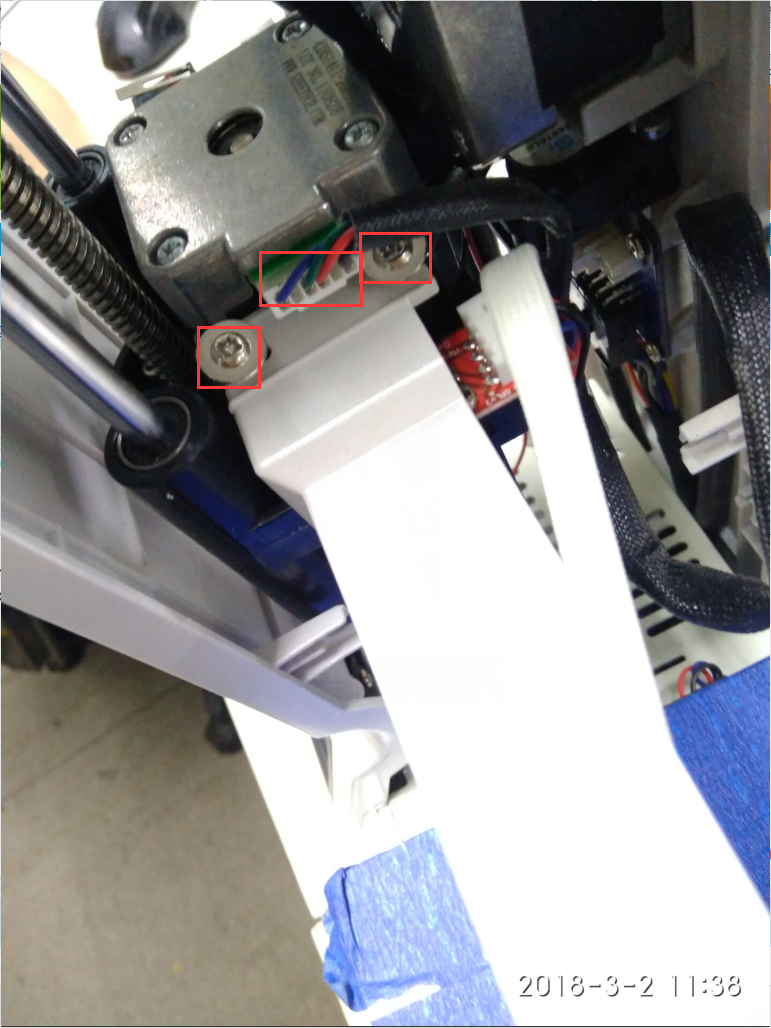
- E180-Belt1.png (850.5 KiB) Viewed 8091 times
2.Remove the Teflon tube and extruder cable
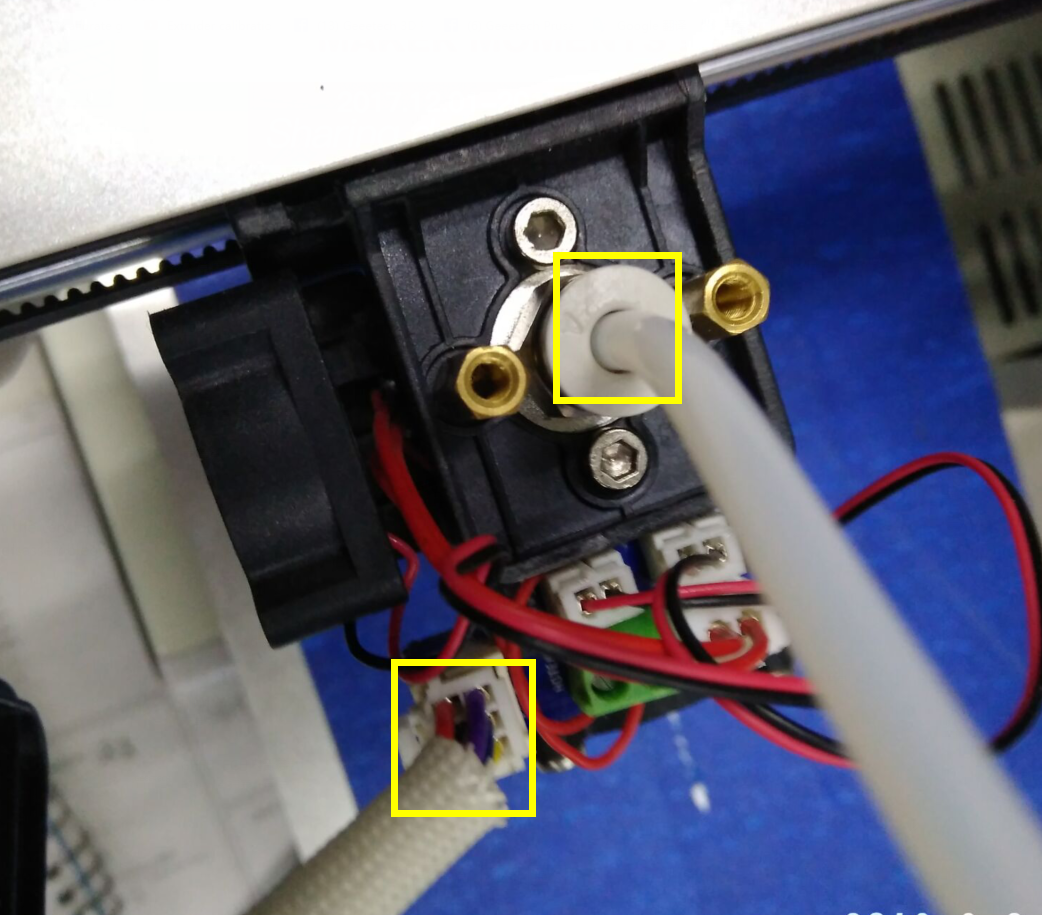
- E180-Belt2.png (1009.32 KiB) Viewed 8091 times
3.Refer the pic and remove the screws
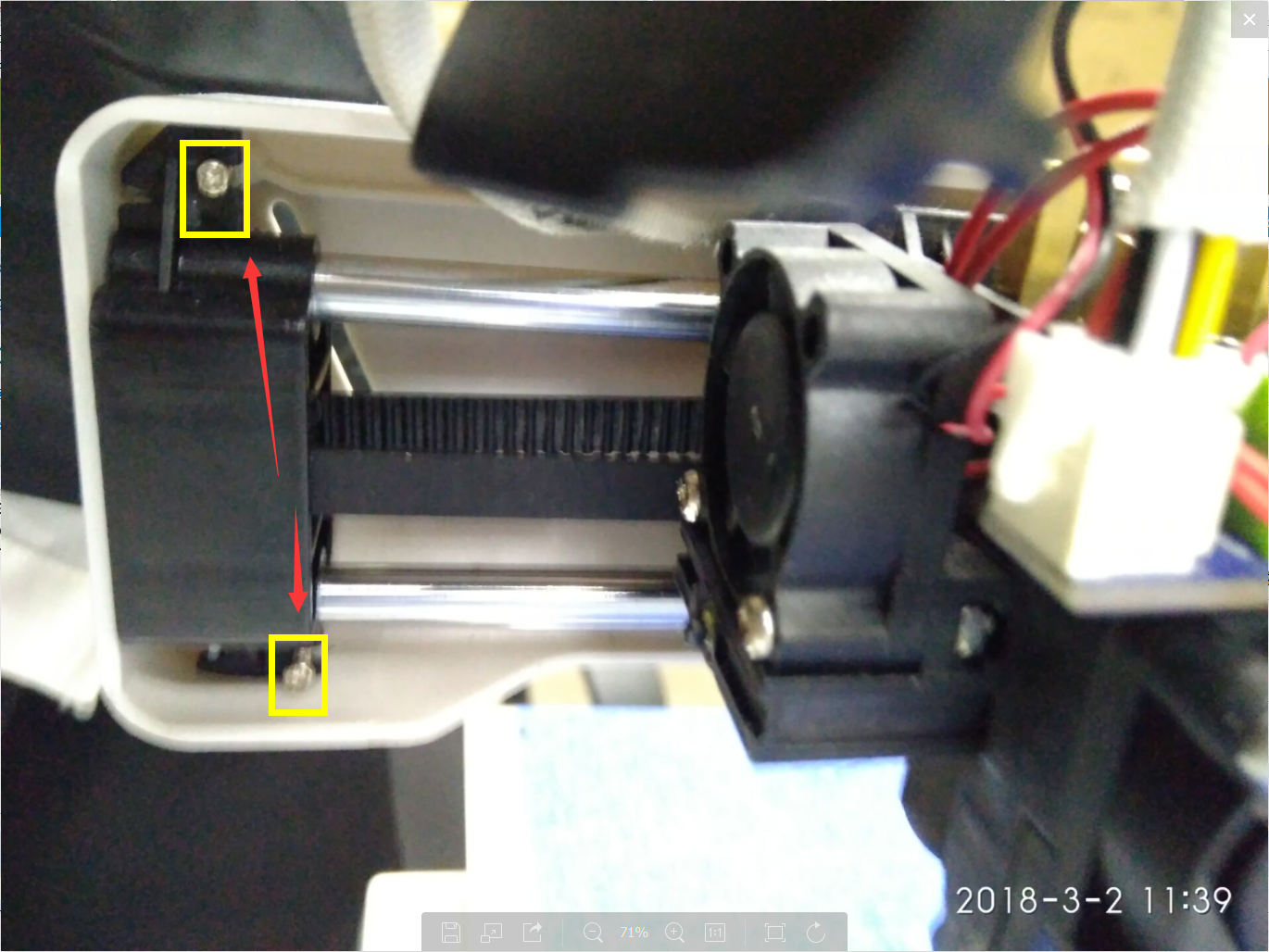
- E180-Belt3.png (1.42 MiB) Viewed 8091 times
4.
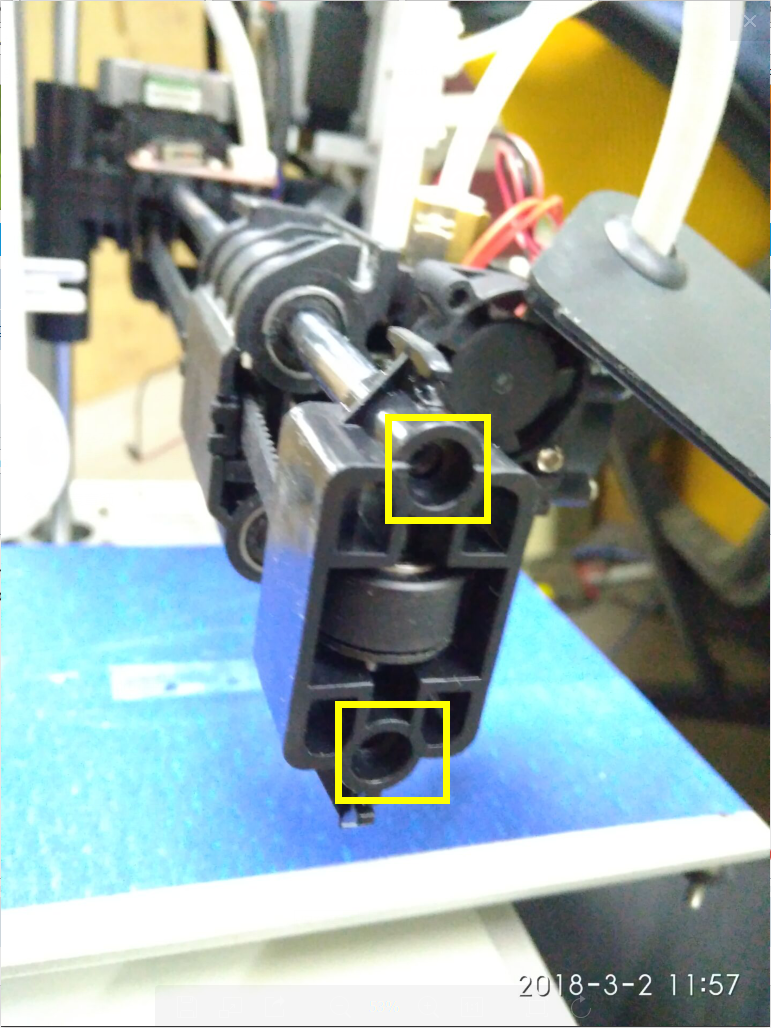
- E180-Belt4.png (966.86 KiB) Viewed 8091 times
5.Remove the belt carefully
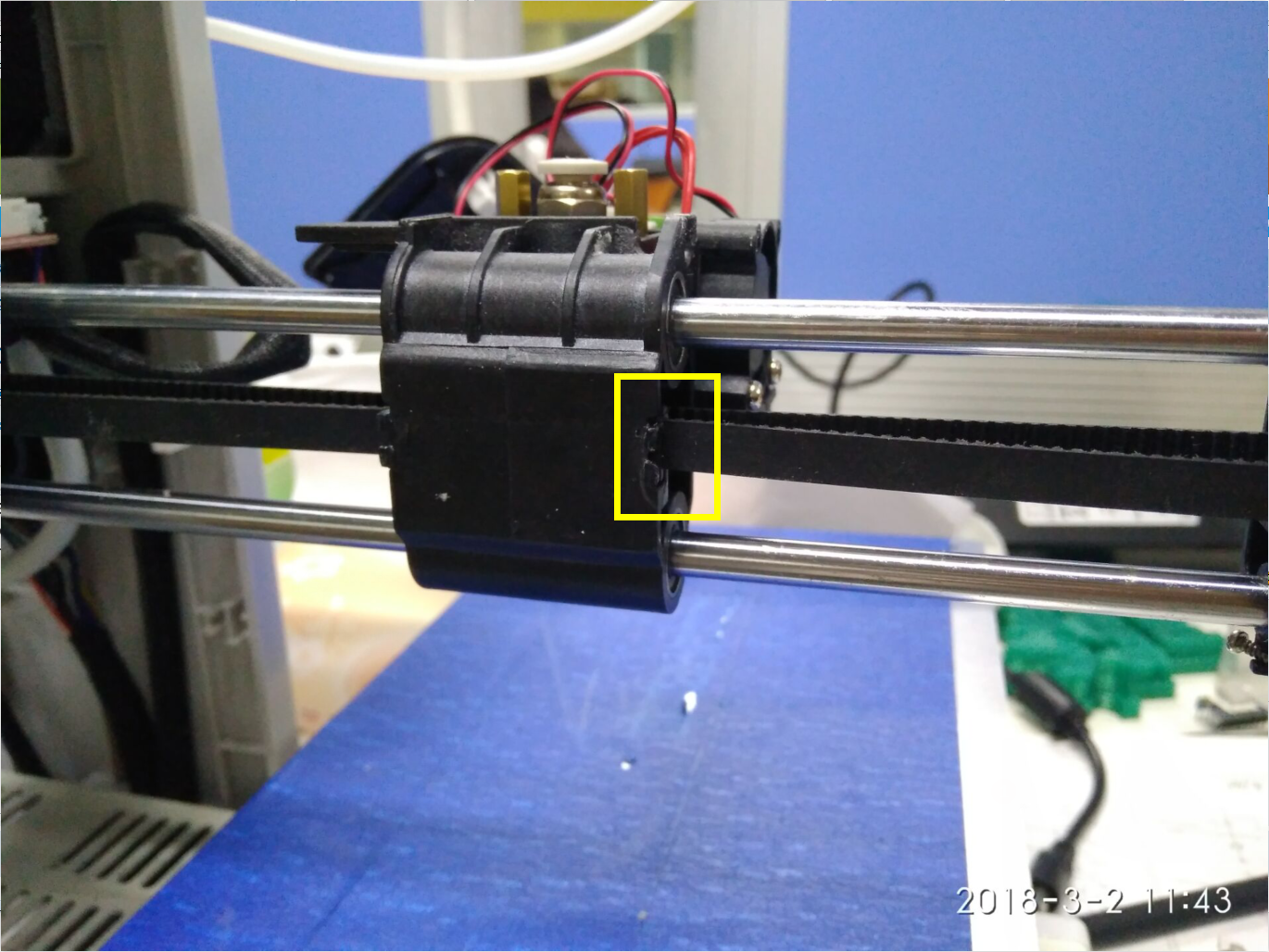
- E180-Belt5.png (1.5 MiB) Viewed 8091 times
6.Clean the glue carefully
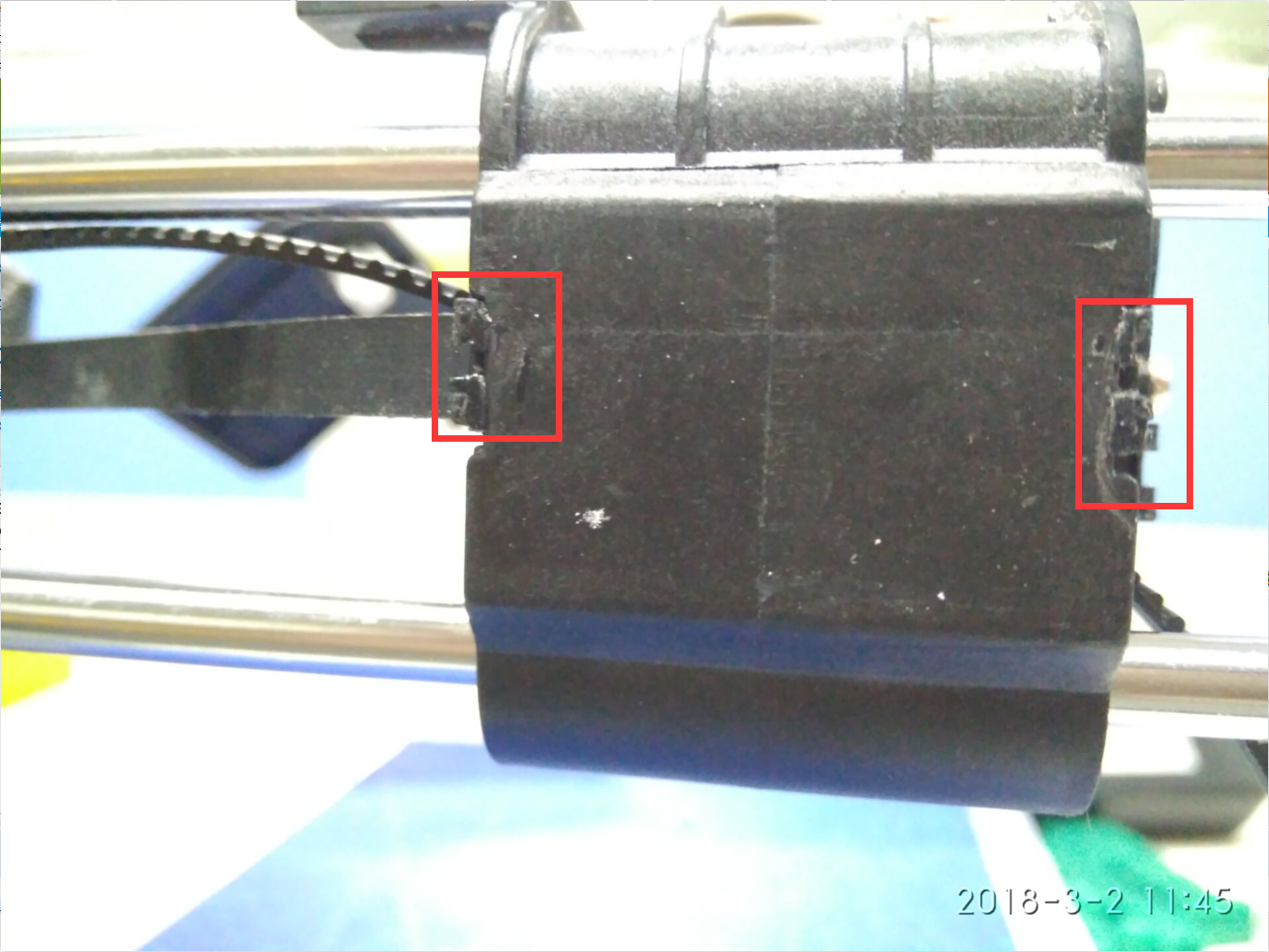
- E180-Belt6.png (1.19 MiB) Viewed 8091 times
7.Then you can remove it off and you can adjust it
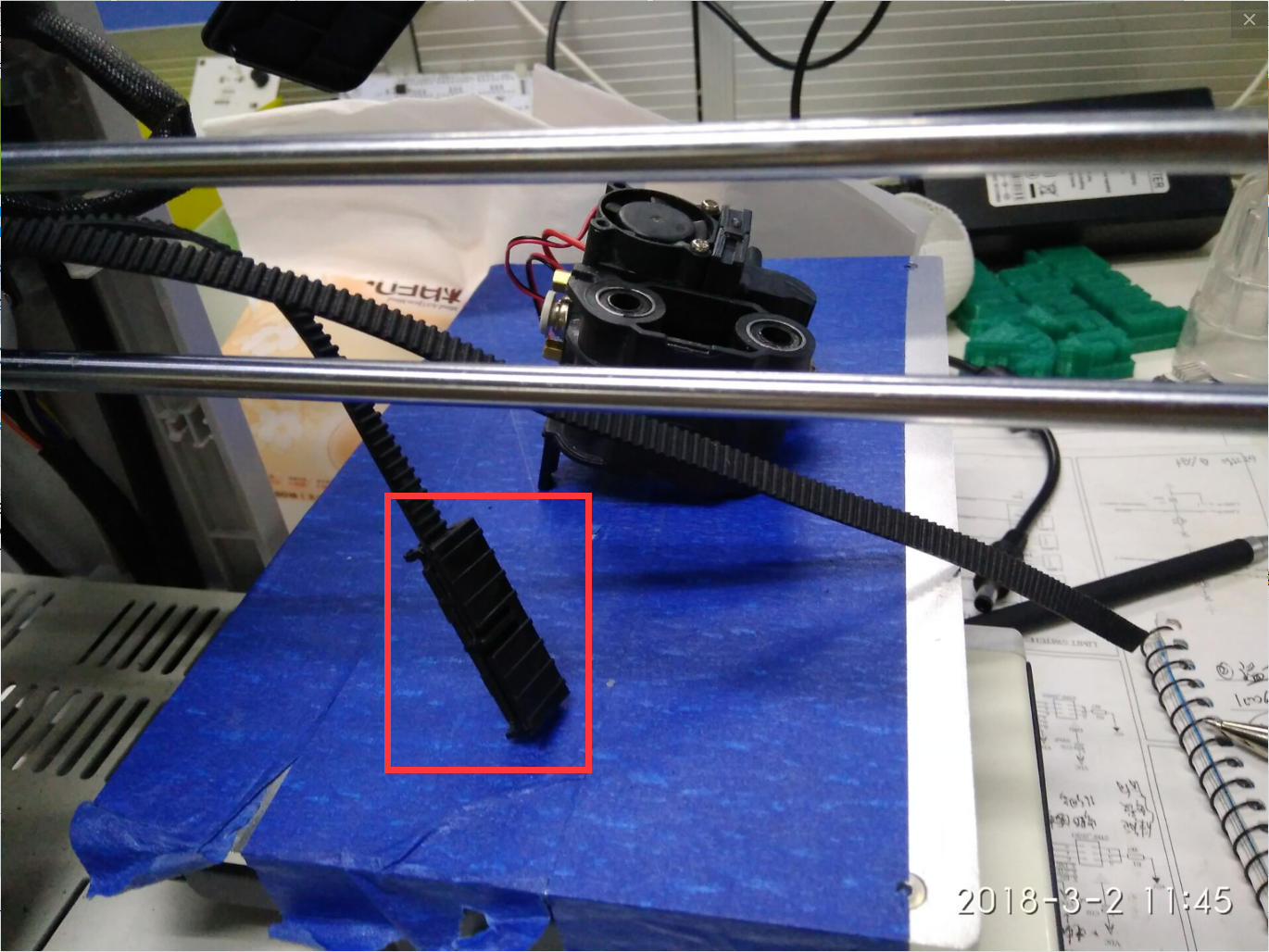
- E180-Belt7.png (1.64 MiB) Viewed 8091 times
Re: E180 Belt tensioning
Posted: Fri Mar 02, 2018 4:24 pm
by GeeetechUK
Hi
I get to not but cannot get the cover off. Ant tips?
Re: E180 Belt tensioning
Posted: Fri Mar 02, 2018 9:52 pm
by GeeetechUK
Fixed
Thanks for the help