Page 3 of 3
Re: Motors on extruder doesn't work
Posted: Tue Jul 14, 2015 9:08 am
by Sherry
hi,sogi.please tele me the following infomation.
1.what type of the control board you use now.
2.maybe the extruder slot is reversed.please take some picture and let me check.
3.Did you reburn the firmware?
Re: Motors on extruder doesn't work
Posted: Tue Jul 14, 2015 3:53 pm
by sogi
This is my old board

- IMG_2651.JPG (321.61 KiB) Viewed 11627 times
And this is my new board
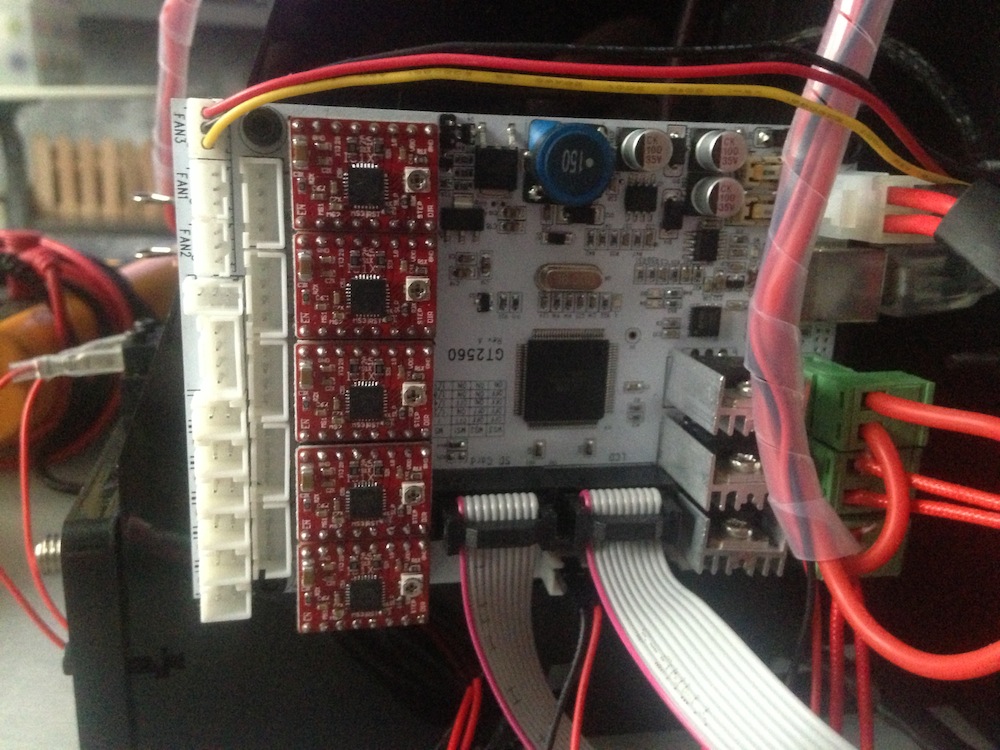
- IMG_2652.JPG (239.82 KiB) Viewed 11627 times
I was upload the firmware that you send me.
Externally board is different location of the ports of endstop of axes. On the old board they installed parallel to ports of motors, on the new board they installed perpendicular to ports of motors.
Re: Motors on extruder doesn't work
Posted: Thu Jul 16, 2015 11:35 pm
by sogi
Hello. I didn't hear anything from you two days. What I need to do? Can I to modify something in the firmware?
Re: Motors on extruder doesn't work
Posted: Fri Jul 17, 2015 3:31 pm
by Sherry
sogi wrote:Hello. I didn't hear anything from you two days. What I need to do? Can I to modify something in the firmware?
hi,please read this post.maybe it will help you solve the problem.
http://www.geeetech.com/forum/viewtopic ... 19&t=16637
Re: Motors on extruder doesn't work
Posted: Fri Jul 17, 2015 4:10 pm
by sogi
It doesn't resolve my problem. The motors are ejects filament up.
Re: Motors on extruder doesn't work
Posted: Fri Jul 17, 2015 4:51 pm
by Sherry
sogi wrote:It doesn't resolve my problem. The motors are ejects filament up.
there could be some errors in the firmware,what's your printer type? i will tell you how to modify the firmware.thx
Re: Motors on extruder doesn't work
Posted: Wed Sep 16, 2015 6:42 pm
by Jeepfrog
i am having the same problem i have the G2s
Re: Motors on extruder doesn't work
Posted: Wed Sep 16, 2015 9:13 pm
by Mark
Re: Motors on extruder doesn't work
帖子由 sogi » 周五 7月 17, 2015 4:10 pm
It doesn't resolve my problem. The motors are ejects filament up.
Hi, you should change the corresponding motor direction in the configuration.h tab in your firmware:
#define INVERT_X_DIR true // for Mendel set to false, for Orca setto true
#define INVERT_Y_DIR false // for Mendel set to true, for Orca set tofalse
#define INVERT_Z_DIR true // for Mendel set to false, for Orca setto true
#define INVERT_E0_DIR false // for direct drive extruder v9 set to true,for geared extruder set to false
#define INVERT_E1_DIR false // for direct drive extruder v9 set to true,for geared extruder set to false
#define INVERT_E2_DIR false // for direct drive extruder v9 set to true,for geared extruder set to false
#define INVERT_E3_DIR false // for direct drive extruder v9 set to true,for geared extruder set to false