Page 1 of 1
I3 Issues
Posted: Mon Dec 14, 2015 8:14 pm
by bigcheese02
Fired up my I3 last night to spin off a few parts, and much to my dismay something went wrong -
1. I plugged into my USB port on my laptop, but could not send anything to the printer via repetier-host. I got messages "10 commands waiting, 19 commands waiting" etc.
2. Manually moving the motors via the LCD panel - if I moved the Z-axis up, it would move fine - however, when I turn the knob to go back down, it said ENDSTOP HIT - Z.
I unhooked all of the end stops and tested again, still same issue, it would move up but then not go back down saying the endstop was hit

I can't print at the moment, I did try and load a new firmware, which uploaded fine but it didn't make the problems above go away.
any ideas?
Re: I3 Issues
Posted: Tue Dec 15, 2015 3:39 pm
by Mark
what's your printer type? I3 X or pro? the command waiting thing, I think it must be a wrong firmware or the baud rate is wrongly setted, you can reinstall the firmware to check it, and check the baud rate in printer settings and firmware both.
And the endstop hit, check it here:
http://www.geeetech.com/forum/viewtopic ... 13&t=17037
Re: I3 Issues
Posted: Tue Dec 15, 2015 8:22 pm
by bigcheese02
It's an I3 pro (8mm acrylic frame).
I noticed repetier-host had 9600 baud set, so I changed that to 250000 and it was communicating again.
will look at the other thread now and see if it applies. Thanks for the quick response.
Re: I3 Issues
Posted: Wed Dec 16, 2015 12:03 pm
by bigcheese02
Do you have a calibration guide by chance?
The fix for the endstops worked great. I printed a calibration box and it's not 100% even.
thanks!
Re: I3 Issues
Posted: Wed Dec 16, 2015 2:15 pm
by Mark
how it looks like? do you have a picture here? here's a link for you to improve your print quality, it's really good:
http://www.geeetech.com/forum/viewtopic ... 26&t=17183
Re: I3 Issues
Posted: Fri Dec 18, 2015 7:00 am
by bigcheese02
thanks for the link - I've done quite a bit of tweaking to it using that, but 2 things:
1. The roll of filament that came with the printer keeps breaking, not sure why it does that but as it's printing it will just snap and its a clean break, not like its rubbing anywhere, usually a good 10 inches from the top of the extruder.

- break in filament
- WP_20151217_17_53_33_Pro.jpg (203.81 KiB) Viewed 12109 times
2. I have yet to get a 100% complete print job and I'm not sure why. I took a pic this time, and I got a snippet of the repetier-host software output when it stopped.
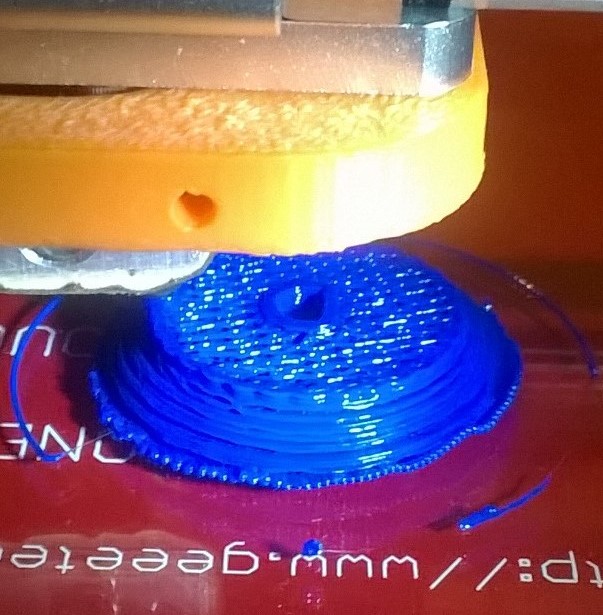
- stopped print job
- WP_20151217_17_29_01_Pro.jpg (139.21 KiB) Viewed 12109 times
3. Here's the snippet from Repetier-host.
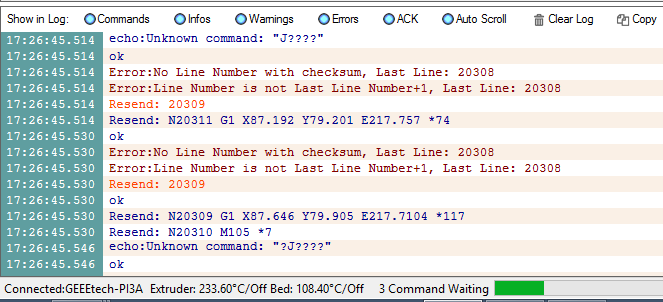
- repetier-host output
- 3d printer fail.PNG (25.82 KiB) Viewed 12109 times
Re: I3 Issues
Posted: Fri Dec 18, 2015 11:46 am
by Mark
uh...maybe it's quality is not that good, you can manually bend it see if will break easily.
as for question two, could you give me your stl files to print it with my printer see if it happens or not.
Re: I3 Issues
Posted: Fri Dec 18, 2015 12:28 pm
by bigcheese02
Yes, it snaps fairly easily. :-S It's the roll that came with the printer when I bought it. I'll have to buy a better quality brand.
Attached are the STL and GCODE files I used. I used Slic3r to repair the STL before generating the GCODE.
Re: I3 Issues
Posted: Fri Dec 18, 2015 5:46 pm
by Mark
I can print your stl with good result(no need to repaire), and I noticed your temperture for hotbed is 110, for hotend is 200? If you use PLA, then hotend is about 195-210, hotbed is about 60-70.
You can use my settings to print it, and I'll attach the gcode for you too. And your print quality seems not a cylinder, the bottom is melted ...

- QQ截图20151218174957.jpg (119.88 KiB) Viewed 12093 times
