Page 1 of 2
GT2560 Mega board wont connect to Windows 10.
Posted: Sun Sep 18, 2016 1:30 pm
by Glenn3D
I have a GT2560 Controller board and Im trying to connect to PC - I am using Windows 10.
I am getting the Error form my PC Device Descriptor Failed. I have also tried restarting my PC with USB verification switched off but I still recieve the Error.
I have a arduino Uno that connects normally but the GT2560 will Not. Also when powered up the LCD displays correctly so I believe its working but am unable to verify as I cannot configure. :s Anyone know a workaround ?
Re: GT2560 Mega board wont connect to Windows 10.
Posted: Sun Sep 18, 2016 2:59 pm
by William
Hi,
Did you upgrade your driver to the latest version?
http://www.ftdichip.com/Drivers/VCP.htm
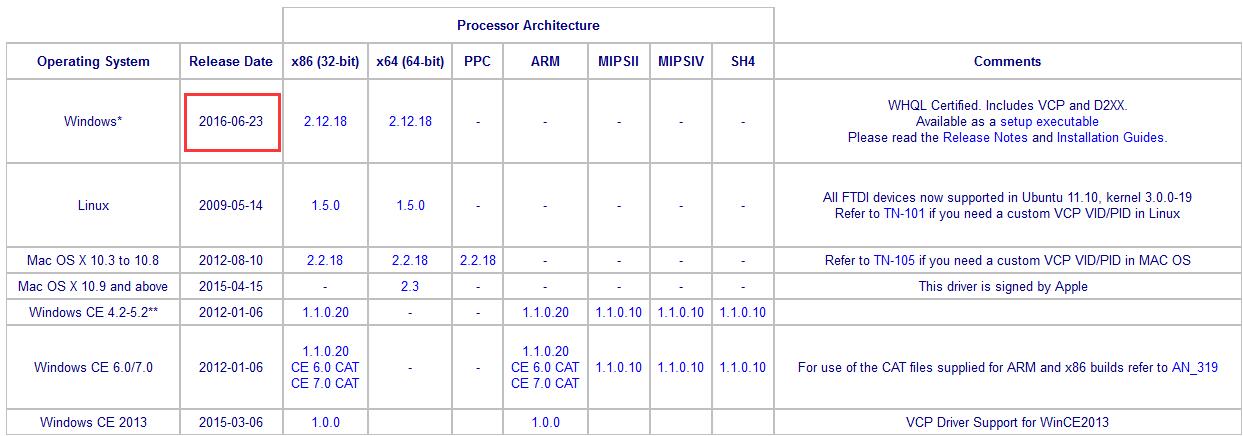
- QQ截图20160918145756.jpg (73.53 KiB) Viewed 27043 times
Re: GT2560 Mega board wont connect to Windows 10.
Posted: Sun Sep 18, 2016 4:55 pm
by Glenn3D
No I haven't been able to upgrade as I cannot connect to PC
Re: GT2560 Mega board wont connect to Windows 10.
Posted: Sun Sep 18, 2016 5:15 pm
by William
OK,i mean you can upgrade and install the driver software first,then connect the board to your PC.
http://www.ftdichip.com/Drivers/VCP.htm
Re: GT2560 Mega board wont connect to Windows 10.
Posted: Thu Sep 22, 2016 9:21 am
by Glenn3D
I installed the software but Im still just getting(Devices descriptor request failed) from the Pc when plugging in the GT2560? along with GT2560 2 lights Flashing 4 times - orange and blue?
Re: GT2560 Mega board wont connect to Windows 10.
Posted: Thu Sep 22, 2016 9:50 am
by Glenn3D
I have installed this software but am unable to see a Com port. I plug in the device and still get USB device descriptor failed.
I have tried searching for new devices manager while connected but nothing.
When connected GT2560 flashes 4 times with blue and orange light but still no same error - USB device descriptor failed.
Re: GT2560 Mega board wont connect to Windows 10.
Posted: Thu Sep 22, 2016 6:14 pm
by William
Did it work before?
Did you buy it seperately or with a printer?
Could you attach a snapshoot of your device manager and your LED status when you connected to computer?
Also,you can connect it to Win7 to have a try.
Re: GT2560 Mega board wont connect to Windows 10.
Posted: Thu Oct 06, 2016 5:41 am
by Glenn3D
Hi,
Thank you for your help. Sorry for the delay
So
I have attached a screenshot of the device manager.
I don't have access to windows 7.
The board came with the Printer
I don't know if its working or not because I haven't been able to connect.
When it was plugged into the printer it did move the x axis to the right. So then I tried to connect to the PC to configure the settings but it wont connect.
I'm unsure re the Led light status as I only get the 4 flashes of green and orange. I can send video but very unspectacular.
Not sure if I mentioned I have and Arduino this works on Laptop fine.
Thanks again for your help.
Re: GT2560 Mega board wont connect to Windows 10.
Posted: Thu Oct 06, 2016 11:07 am
by William
I'm not sure if this could fix it:
http://www.kapilarya.com/unknown-usb-de ... windows-10
Anyway,you can have a try.
Re: GT2560 Mega board wont connect to Windows 10.
Posted: Fri Oct 14, 2016 5:43 am
by Glenn3D
Hi thanks for your reply.
I did try this to no avail.
I'm really frustrated by this issue. Do you think I can exchange this board ?
I purchased the 3d printer online through Ebay.com.au
I also have questions about the board. Why in the instructions regarding connecting to the computer does it show Windows XP (2001-2005)in the Images?(This makes me question the Legitimacy of the board)
As you would expect I'm feeling this way because mine doesn't work but still valid questions I believe?